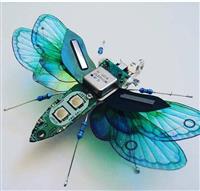
ECAD on mobile device?
Hi,
I just switched job and the new job comes with a pretty heavy commute. I'll be spending about 2.5 hours total on the buss every day. I was thinking of using this time for something productive and was wondering if anyone had some experience with ECAD on tablets. The tablet in question will most likely be an iPad Pro that i will get from work. So no surface with regular windows 10 or anything like that. The commute goes through some rural areas with bad 4G and there is also a lot of tunnels along the way so the software would preferably be local on the device not requiring a constant connection in order to work. My experience is mostly with Altium Designer and Eagle CAD on a computer. I would like to be able to make schematics, footprints and PCB layout (2-4 layers). I don't think I need any simulation. It would be a bonus if it was possible to export to Eagle CAD but definitely not a requirement.
Any recommendations?
- Comments(1)
A****min
Aug 20.2019, 17:52:06
Layout on a touch device is going to be a non-starter. But you might be able to just use a regular windows 10 tablet and scale-up the UI to draft some schematics.
Honestly, I would just pick up a good paper notebook and a large phone or small tablet. Then just spend the time catching up on emails, reviewing data sheets and app notes, and physically drafting circuit ideas or jotting down part numbers.



